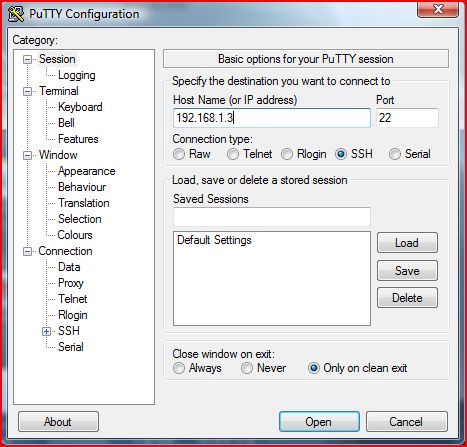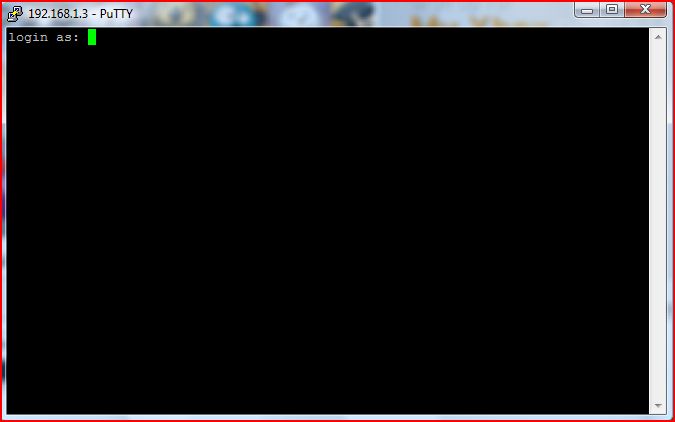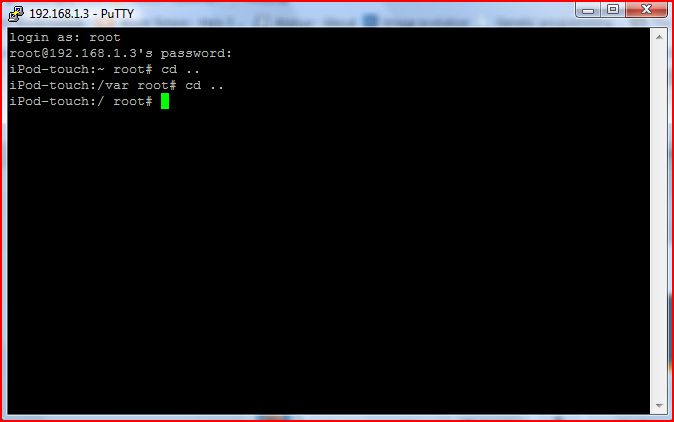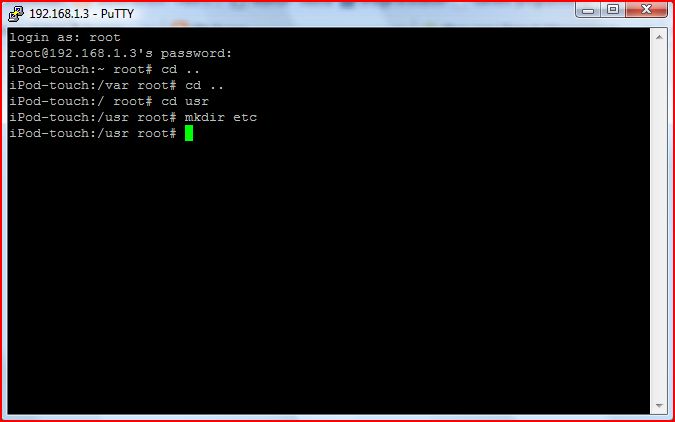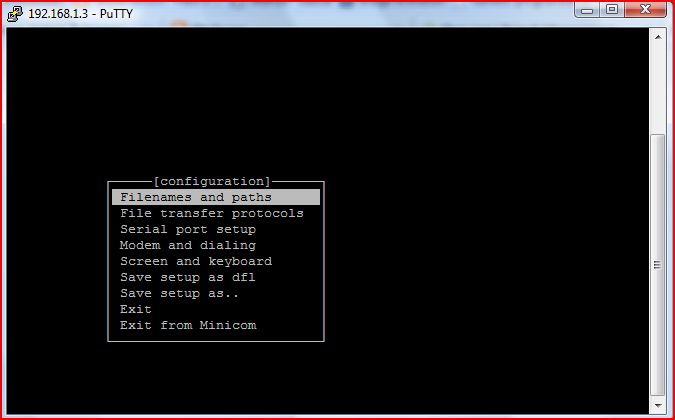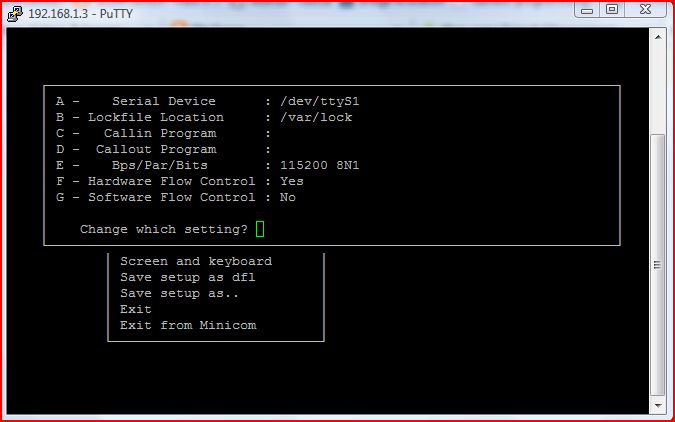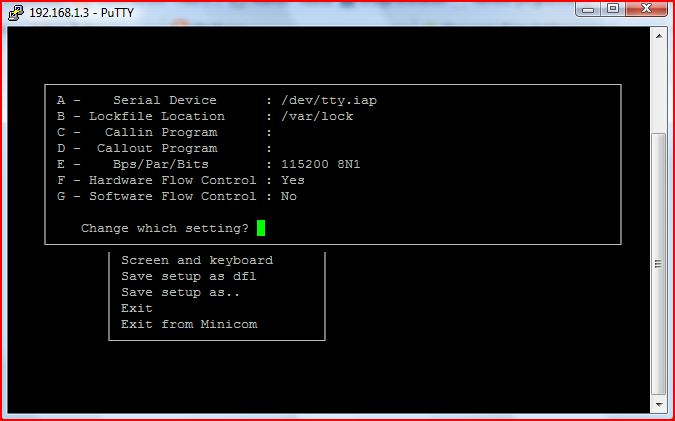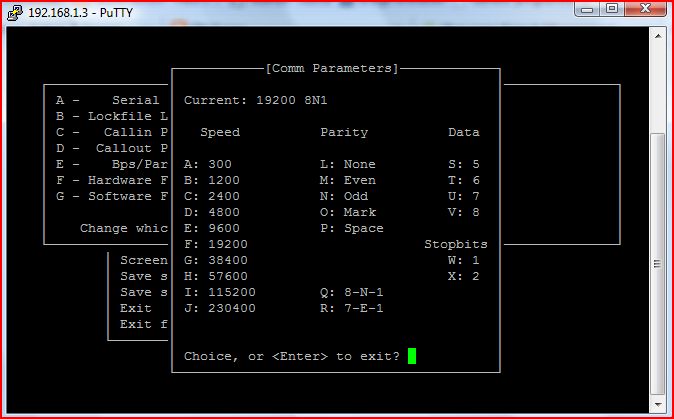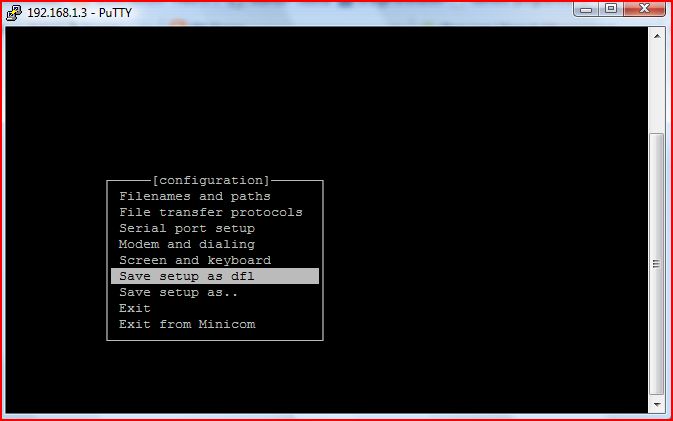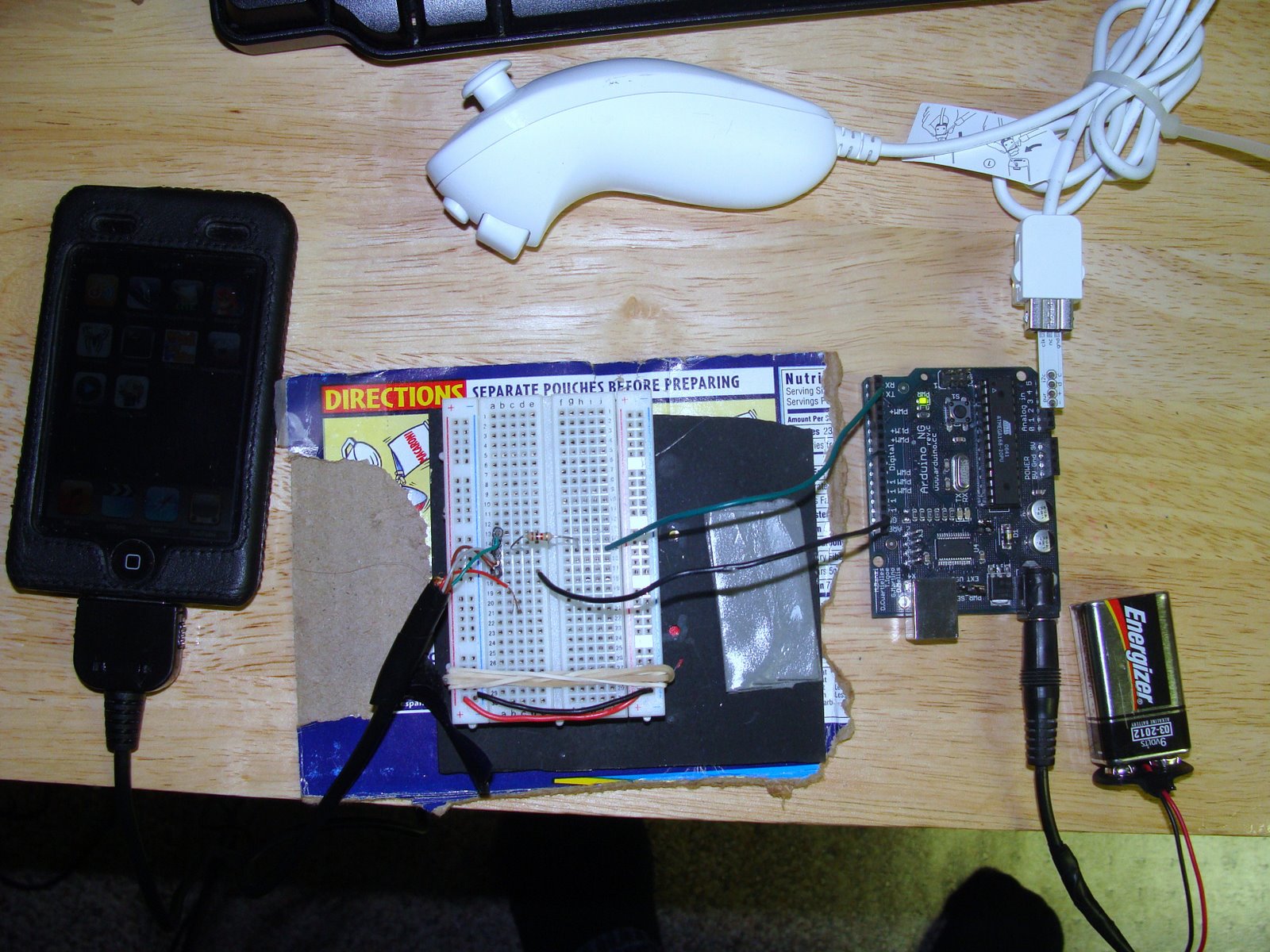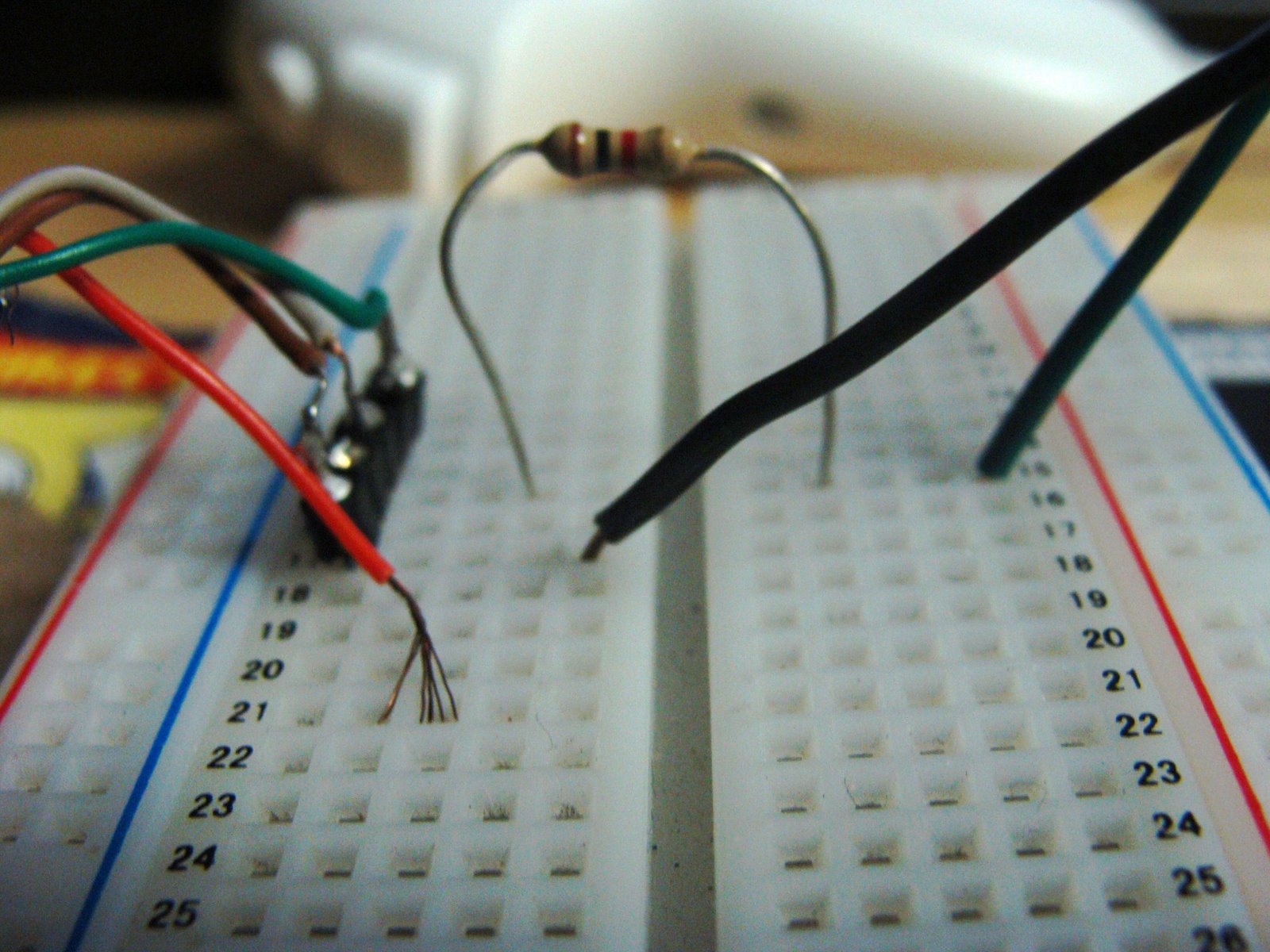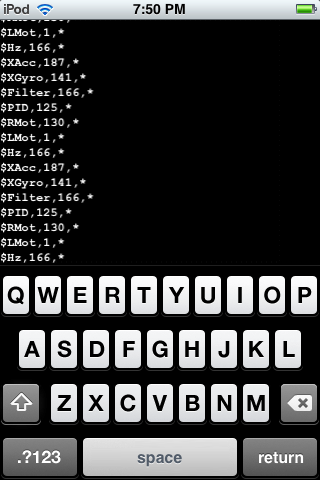Serial Port on the iPhone with Minicom
This will be a little tutorial on how to set up Minicom on your iPhone or iPod Touch to view incoming serial data. I hope to continue this with Python or maybe even Obj-C. Click on (some) pictures to enlarge.
Materials:
Jailbroken iPhone or iPod Touch
Charge Connector (MJS or Sparkfun)
Serial Data Source (Arduino in my case)
Computer/Wifi network
Install Minicom, Terminal OpenSSH, and Toggle SSH from Cydia
This step should be pretty self-explanitory, If you can't do this and can't google, then you probably shouldn't continue on.
SSH into your iPhone
Obtain your IP Address from Settings or the SBSettings App.
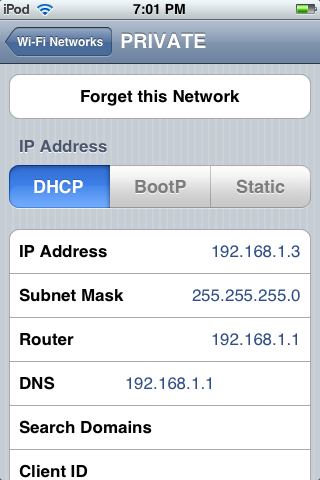
Start up the SSH Server
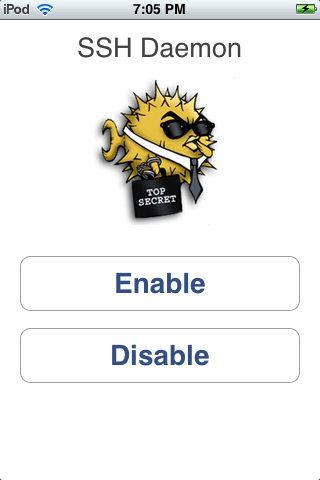
Go into Putty, enter the IP, and create a new SSH Session
On the "Potential Security Breach," click Yes
And Login as Root with Password "Alpine"
And Your In!
Make a Directory
Do a "CD .." twice, which whould put you in the root of the filesystem at /
Now do "CD usr"
And "MkDir etc"
Start up Minicom in configuration mode
Simple: "Minicom -s"
Setup iPhone Port
Arrow down 2, to Serial port setup and press enter
First, press A and change "/dev/ttyS1" to "/dev/tty.iap" and press Enter
Then press E and adjust to whatever serial source you are using. I used 19200 8N1 for my Arduino.
Save and Exit
Press Enter until you return to the main screen, arrow down to "Save setup as dfl," and press enter.
And press "Exit from Minicom"
You can now close the Putty Session.
Hardware Setup
This will vary depending on your Serial input and iPod connector, but here's mine:
In this case, I have the Serial TX from the Arduino connected to the RX of the iPod through a 1K resistor, for 5v to 3.3v. I also have the common ground connected. The Arduino is reading data from a Wii nunchuck through a Wiichuck Board and sending it out at 19200 Bps. Remember level changing for 5v and 12v sources!!
Read the Data
Power on your serial source.
Open up the Terminal on the iPhone, type in "Minicom," and press enter.
You should see serial data streaming in.
And your done!
PS. If anyone has experience with graphical Python on the iPhone, I would love to collaborate on an app. I have tested and the Python serial library will run on the iPhone. Contact Me.
blog comments powered by Disqus